In the most basic terms, a Chart of Accounts (COA) gives a complete listing of every account in your accounting system. To a nonprofit financial manager or controller, a chart of accounts is much more than that.
Your chart of accounts is the framework that gives insight into your nonprofit organization’s financial health. If well-designed, a COA organizes all your agency’s accounting, reporting, and other organizational information to set you up for informed decision making under an established process.
Often due to a lack of resources, many nonprofits struggle to keep well-managed COAs. That disorganization can lead to inefficient or broken processes, making visibility difficult to achieve. If you’re struggling to manage your chart of accounts, it may be time to conduct an audit. Know you’re working with an efficient and organized list to keep you apprised of your organization’s financial performance.
Let’s take a look at best practices for managing your chart of accounts. We’ll look at some common mistakes in COA design and discuss the best way to fix those errors. By the end of this article, you’ll have the tools to take control of your COA. Enjoy increased capacity and improved reporting for your organization!
Common Mistakes on Chart of Accounts Design and the Solutions You Need to Fix Them
Excessive detail in the COA and general ledgers
It’s easy to think more detail is better, but that’s not always the case when it comes to your chart of accounts. If you have too many details in the general ledger, you end up with a lot of accounts with a less than $1000 on them. When an accounting entry isn’t specifically described in the ledger, it’s an easy and tempting option to create a new one rather than find the right one. This can be especially troublesome if you’re a nonprofit using Quickbooks. The more entries and accounts, the more cumbersome your system becomes.
Disorganized ledgers make it hard to input data into the right accounts consistently without gaps and/or overlaps. When time comes to audit these ledgers, you’ll be facing a big cost. Chaotic ledgers need extensive detail to reconcile.
To solve this issue, condense your chart of accounts codes. Of course, this works only if all users adopt the new codes in the system. If anyone on your team inputs using the old system’s codes, you will be dealing with the same problem all over again. To combat this, retire old accounts in your ledger system that no longer qualify for the new condensed code system.
Once you’ve consolidated your COAs, enjoy streamlined inputs and effective reporting outputs.
Not enough detail
Too much detail isn’t a good thing, and too little is just as bad. If you consolidate too many of your codes, it can be hard to decipher between higher and lower cost items. This makes it harder for your organization to budget and make informed decisions. Having two inventory ledgers report to the general ledger control makes reconciliation difficult. More information, in this case, would help reconcile accounts.
Aim for the smallest number of accounts while maintaining enough details for informed decisions. Depending on the size and complexity of your organization, your detail will vary.
Misaligned categories
Misaligned accounts can cause confusion in your COA design. To accurately report on your organization’s performance, you need to align your accounts. For example, your revenue and cost of goods sold should be aligned by category. You cannot sort one by product and another by department. This will not allow for accurate analysis or reporting. Align your accounts and keep categorization consistent.
Inconsistent or unclear naming system
When titling accounts, your team should be consistent across the organization (as well as any ancillary organizations). Before you use acronyms, vague titles, or jargon, keep in mind that people outside of the financial team (e.g. stakeholders, CEO) will be reviewing your COA and should be able to understand all titles. In your accounting policies, establish a naming system for everyone to follow so titles are consistent and understood by all.
Incorrect numbering system
Financial controllers coming from enterprise corporations may tend toward six or more digit systems. This is unnecessary for nonprofit accounting systems. Too many numbers can lead to a complicated and cumbersome chart of accounts. Some basic accounting systems, such as Quickbooks, establish the chart of accounts using an alpha system. This will make it difficult to ever sort accounts in any way aside from an alpha system in the future. When your organization outgrows Quickbooks, you will want to be able to easily transfer your COA to your new accounting system.
These days, most best-of-breed cloud accounting software will cap the number of digits in a numbering system at five. Your numbering system should follow this as a rule of thumb.
To accommodate for future growth, be sure to leave gaps in your numbering system. This lets you add in accounts later while maintaining alphabetic order. Additionally, you should always use a numbering system, not alpha or alphanumeric.
Not tied to any goals or KPIs
Your COA can only be so useful if you’re not measuring key performance indicators (KPIs) to track your organization’s performance. If your COA reports on KPIs, you can continue to improve the financial health of your organization and strive to meet your organization’s mission. Your financial health and organization’s mission will be showcased in your reports and dashboards.
Whatever system you choose to organize your chart of accounts, keep consistency and ease of understanding top of mind. Ultimately, choose what fits your organization’s operation and mission best. To ensure your COA improvements run as smoothly as possible, it’s a good idea to implement any changes at the beginning of your reporting period.
Don’t let ineffective reporting or lack of visibility keep you from understanding the financial health of your organization. Learn about using the right process and tools for success in your nonprofit organization with this guide.

Jacqueline Tiso
FOUNDER & CEO, JMT CONSULTING
Jacqueline is a frequent speaker on financial management and Cloud (SaaS) technology and is regularly called upon for her expertise by the media and as a conference speaker. Several years ago, JMT migrated most of its internal systems to the Cloud, and after experiencing the benefits of these systems, Jacki has been a leading proponent of Cloud systems for non-profits ever since. Jacqueline has received national recognition with the Technology Pacesetter award in Accounting Today, a Var 100 member, as well as being featured on the cover of Accounting Technology.



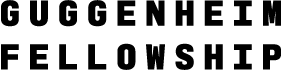


No comment yet, add your voice below!